CloudBees CI Configuration Bundle Management
Operations Center provides a CasC for Controllers storage service that allows storing bundles in a directory and/or source control repository that is accessible by Operations center. These external storage locations, referred to as the Local folder and SCM retrieval methods, are then synced with an internal storage location (the /var/jenkins_home/cb-casc-bundles-store directory) via polling, an SCM webhook and/or manually. Once a bundle is synced to the internal storage location, it becomes available for use by controllers based on the availability pattern of the bundle, and a polling time (defaults to 5 minutes) or CLI/API calls that makes the controller check for an update on demand.
There are two options available for manually forcing a sync of the bundles from external sources to the internal storage with the first being via the Operations Center UI and the second being via an HTTP API endpoint for Operations Center: POST /load-casc-bundles/checkout.
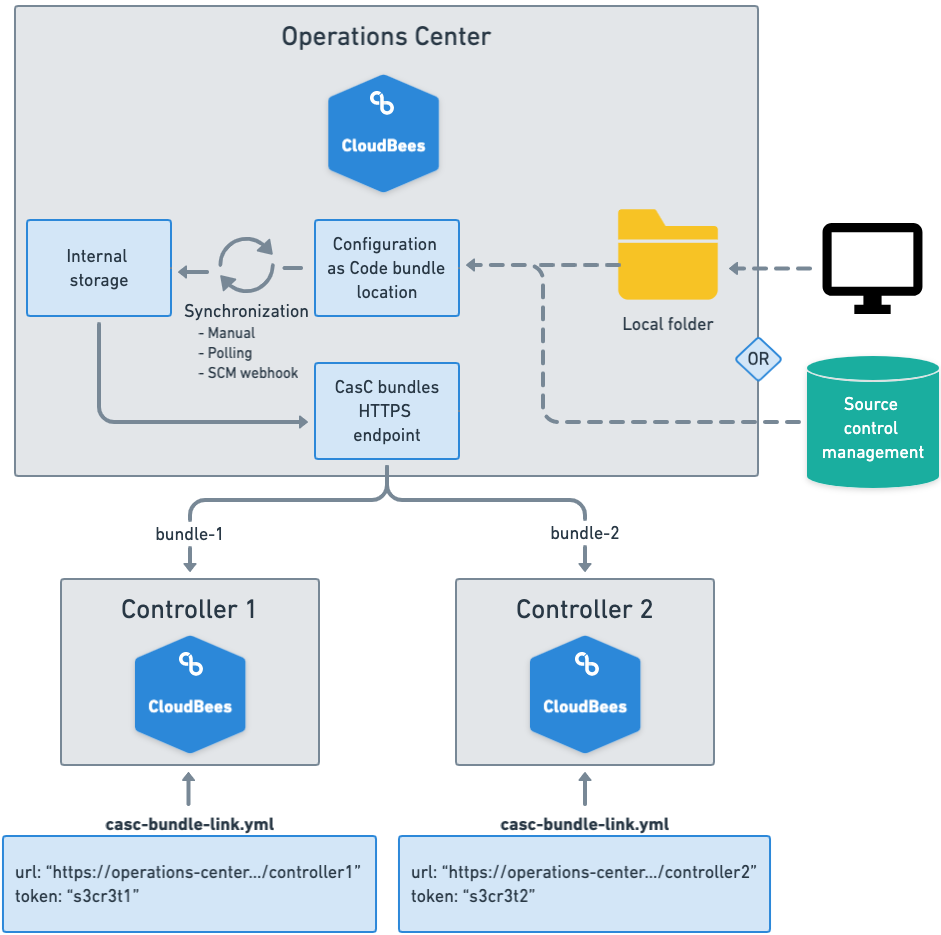
You may configure multiple versions of each retrieval method, but bundle names (the folder the bundle files are in) must be unique across all external bundle sources. The CloudBees CI cluster we are using for this workshop has been configured with both an SCM and a Local folder external sources. We are using the SCM source to load bundles at the Operations center initial startup to be used as parent bundles and for the workshop Ops controller used to provision workshop environments. We are using a Local folder source for all of the provisioned workshop controller bundles since they are all in unique source code repositories.
While Operations Center simplifies the management of bundles, it is possible to configure a controller with a bundle without Operations Center using the -Dcore.casc.config.bundle=/path/to/casc-bundle Java system property.
The labs in this section will explore:
- storing and managing configuration bundles on Operations Center
- setting a default configuration bundle
- setting up GitOps for automating CloudBees CI configuration bundle updates
Managing Configuration Bundles on Operations Center
This lab will provide an overview of how configuration bundles are managed via the Operations Center UI and how to manually apply a configuration bundle to a controller. The first part of the overview will be on the Operations Center Configuration as Code bundles settings page that is only accessible by workshop instructors. Therefore, the first part of this lab that will explore the 3 major components on the Operations Center Configuration as Code bundles settings page, wont’ have any hands-on material.
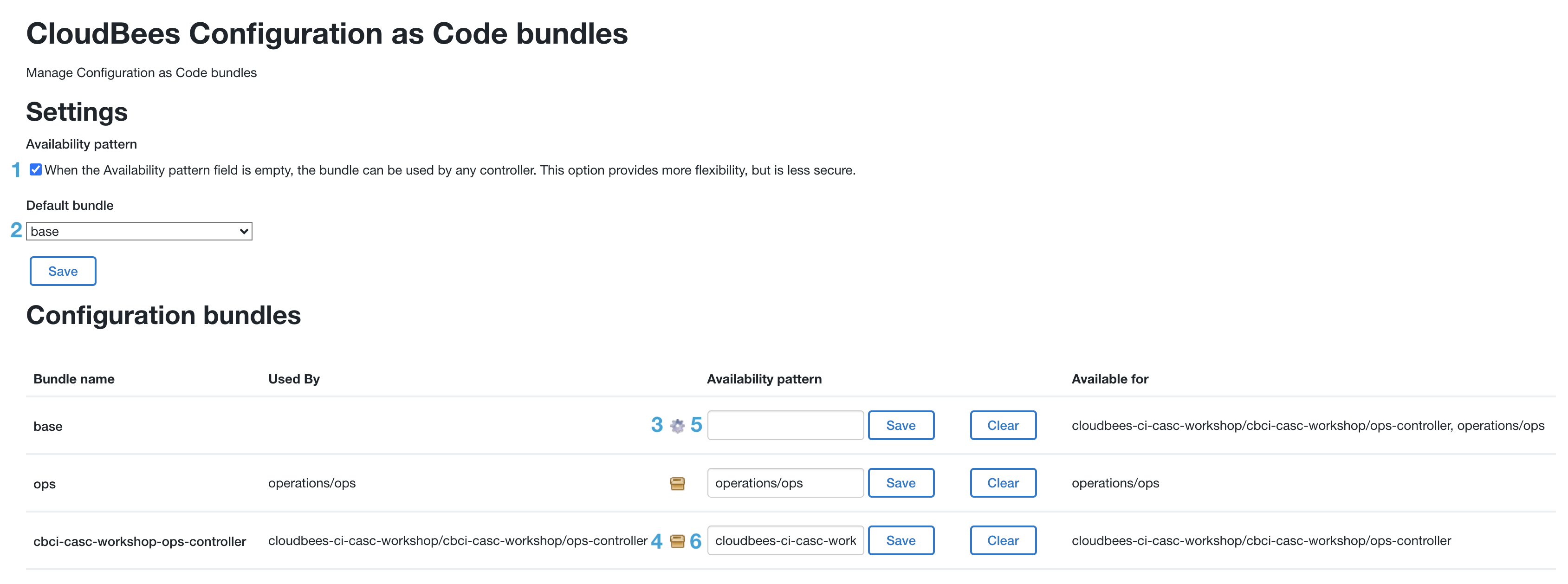
- By checking the Availability pattern checkbox, any configuration bundle that has an empty Availability pattern can be used by any controller.
- The Default bundle drop-down allows you to automatically apply a default configuration bundle to any controller that does not specify a controller specific configuration bundle.
- The cog icon signifies that the bundle’s availability pattern has been defined in the UI, to include overriding availability patterns set in the
bundle.yaml. - The bundle icon signifies that the availability pattern was set in the
bundle.yamlvia theavailabilityPatternfield. Note that setting the Availability pattern with theavailabilityPatternfield allows managing this value with each individual bundle rather than having to specify it in the UI, and that is what we are using for this workshop. - The configuration bundle Availability pattern allows assigning regular expressions that must match the full path to one or more controllers in order to use that bundle. For the
basebundle, the Availability pattern is empty and this typically would not match any path, but since the Availability pattern checkbox is checked it is available to all controllers. - For the
opsbundle, the Availability pattern is set tooperations/ops. So that means only a controller with the name ops in the operations folder can use this bundle. If the Availability pattern were set tooperations/*then any controller in the operations folder could use this bundle.
Applying Bundles to Controllers
- To actually apply a bundle to a controller, you must select the bundle from the Bundle drop-down on the controller configuration page. To do this navigate to the top level of Cloud Operations Center and click on the Manage icon for your Ops controller.
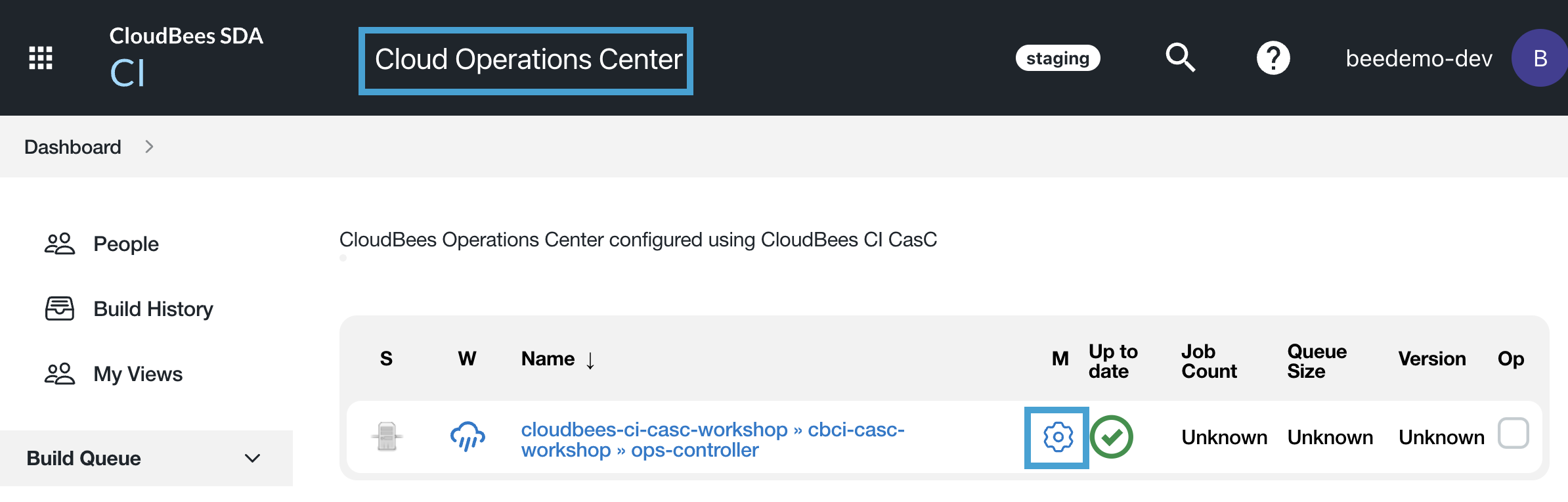
- On the controller manage screen click on the Configure link in the left menu.
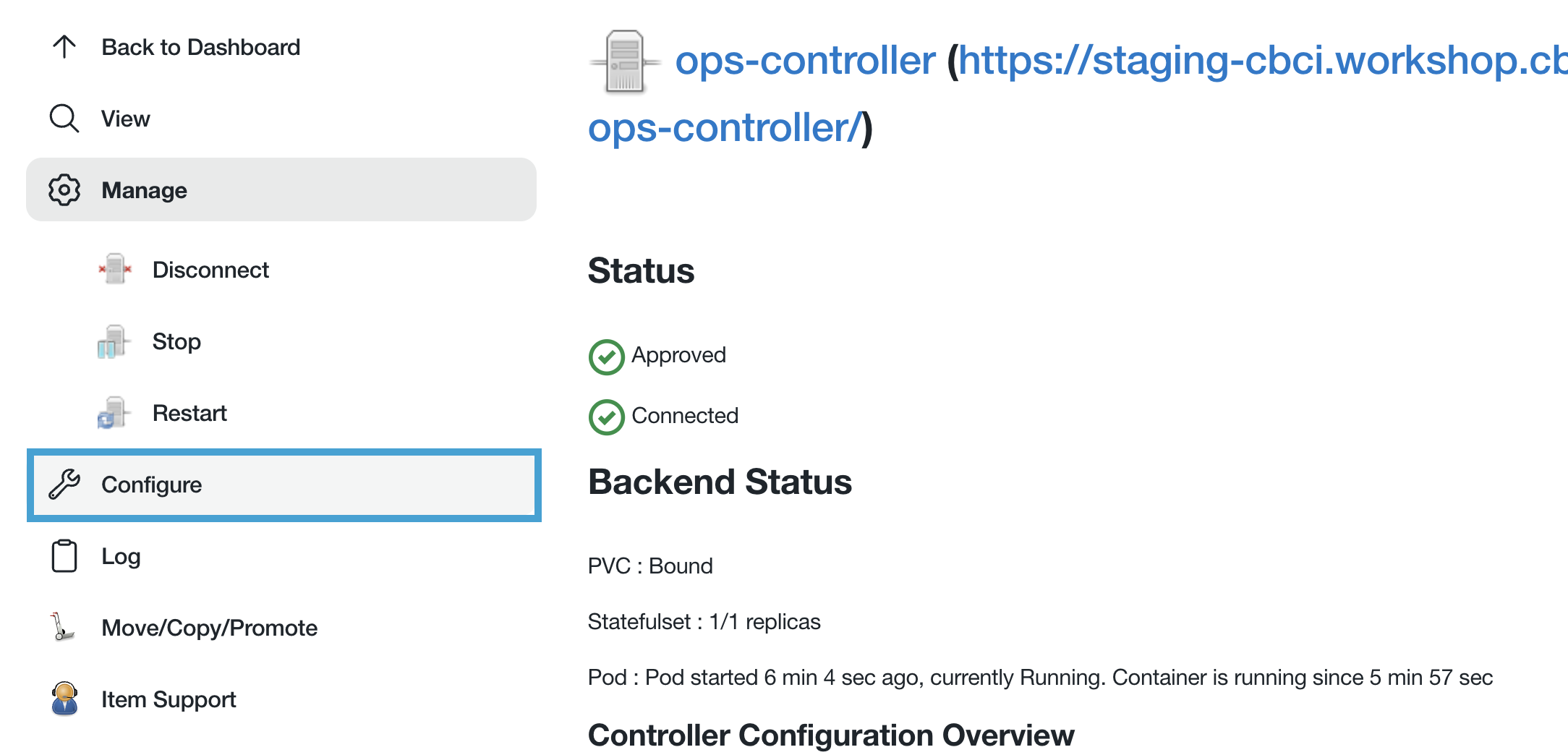
- On the configure controller screen, scroll down to the Configuration as Code (CasC) section and expand the Bundle drop down.
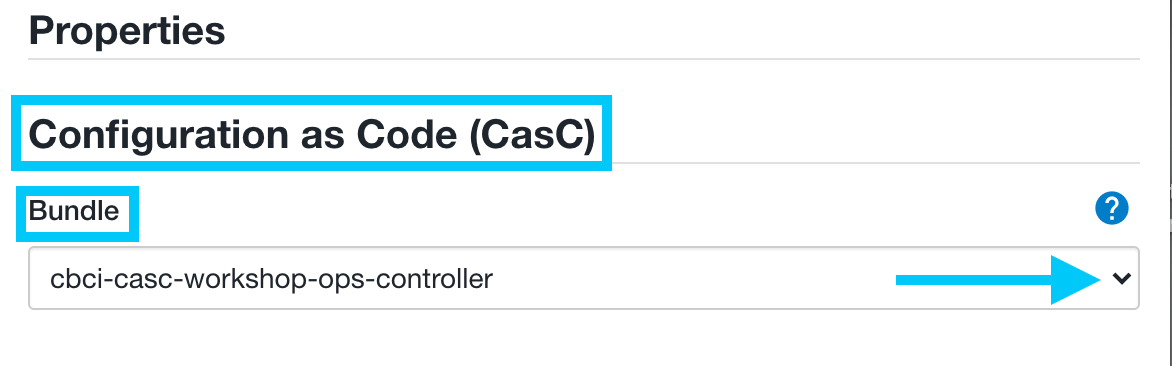
- Note that the bundle matching the name of your Ops controller is selected and the
basebundle is also available, but theopsbundle is not available to select.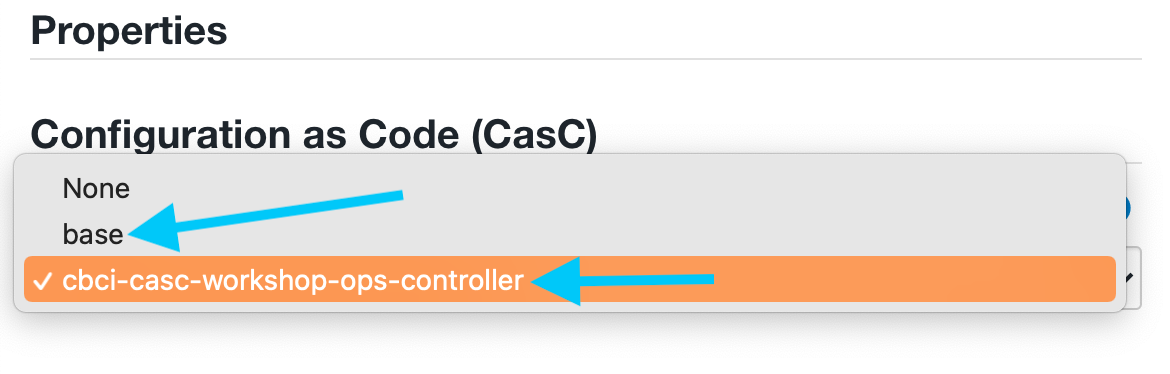
- We do not actually need to change the configured bundle, so just click on the breadcrumb link for your Ops controller to exit from the controller configuration page.
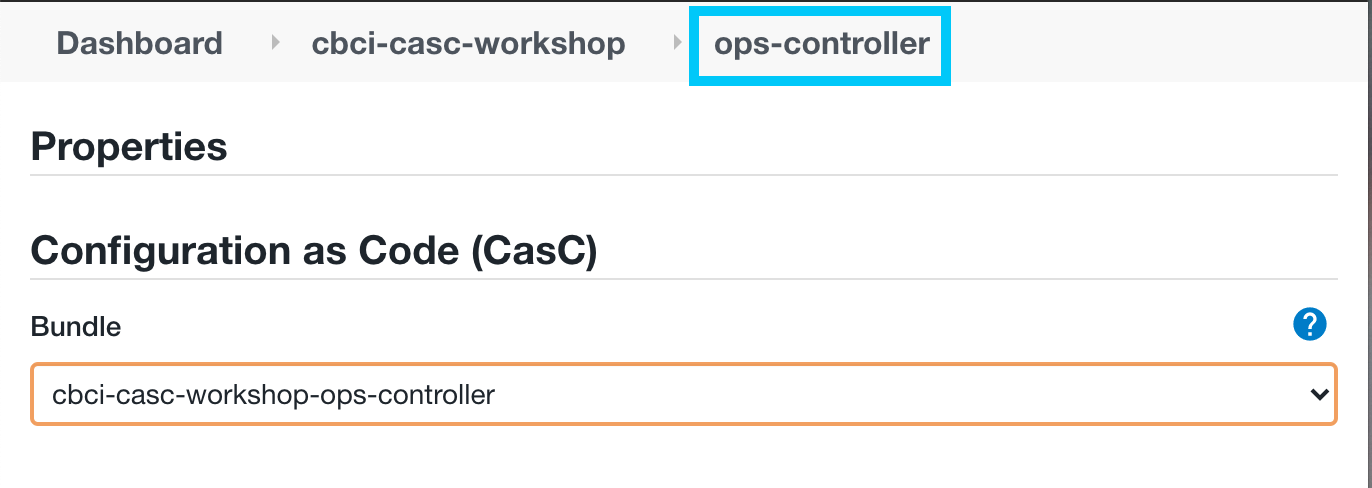
GitOps for CloudBees CI Configuration Bundles
In this lab we will update the controller-casc-update job (created by CasC) to automatically update our controllers’ configuration bundles whenever any changes are committed to the GitHub main branch for the controller’s configuration bundle repository. The controller-casc-update job is actually a GitHub Organization Folder project with a custom marker file. Instead of using the typical Jenkinsfile, we will use bundle/bundle.yaml as our custom marker file. By using the custom marker file with a GitHub Organization Folder project, a Multibranch Pipeline project will automatically be created for all repositories in your workshop GitHub Organization when the main branch contains a bundle/bundle.yaml file.
- Navigate to the
ops-controllerrepository in your workshop GitHub Organization. - Next click on the
controller-casc-updatefile to open it. It will match the contents of the file below.
library 'pipeline-library'
pipeline {
agent {
kubernetes {
yaml libraryResource ('podtemplates/kubectl.yml')
}
}
options {
timeout(time: 10, unit: 'MINUTES')
}
stages {
stage('Update Config Bundle') {
when {
beforeAgent true
branch 'main'
not { triggeredBy 'UserIdCause' }
}
steps {
gitHubParseOriginUrl()
container("kubectl") {
sh "mkdir -p ${GITHUB_ORG}-${GITHUB_REPO}"
sh "find -name '*.yaml' | xargs cp --parents -t ${GITHUB_ORG}-${GITHUB_REPO}"
sh "kubectl cp --namespace cbci ${GITHUB_ORG}-${GITHUB_REPO} cjoc-0:/var/jenkins_config/jcasc-bundles-store/ -c jenkins"
}
}
}
}
}
- On the first line you will see that we are using the Pipeline shared library defined in your Ops controller configuration bundle. The Pipeline shared library contains a number of Jenkins Kubernetes Pod templates that can be leveraged across all the controllers. We are utilizing the
kubectl.ymlPod template, so we can use thekubectl cpcommand to copy yourops-controllerconfiguration bundle files into the Local folder external storage configured on Operations Center. Once you have finished reviewing thecontroller-casc-updatepipeline contents, navigate to the top level of your Ops controller and click the on the controller-jobs folder. - Navigate to the top level of your Ops controller and click the on the
controller-jobsfolder. Inside of thecontroller-jobsfolder, click on thecontroller-casc-updatejob.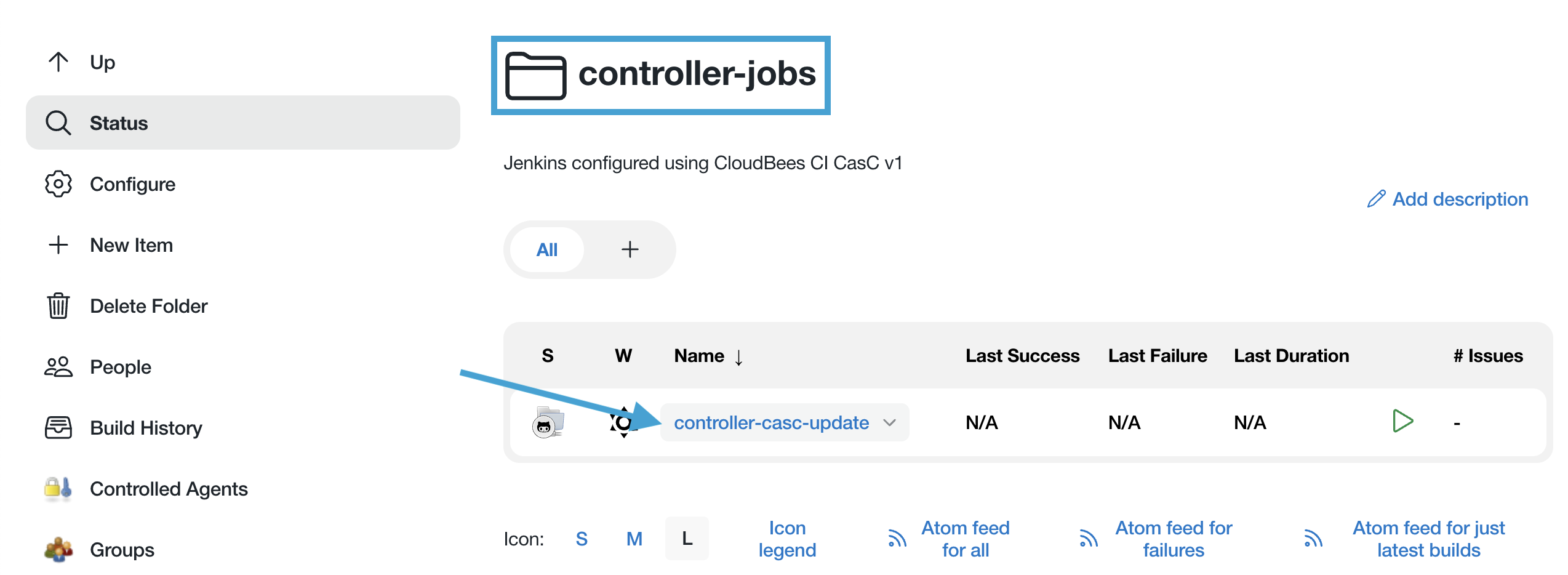
- On the next screen, you will see This folder is empty. The reason it is empty is because the GitHub Folder branch scan did not find any matches for the current marker file which is set to the default
Jenkinsfile. Click on the Configure link in the left menu so we can fix that.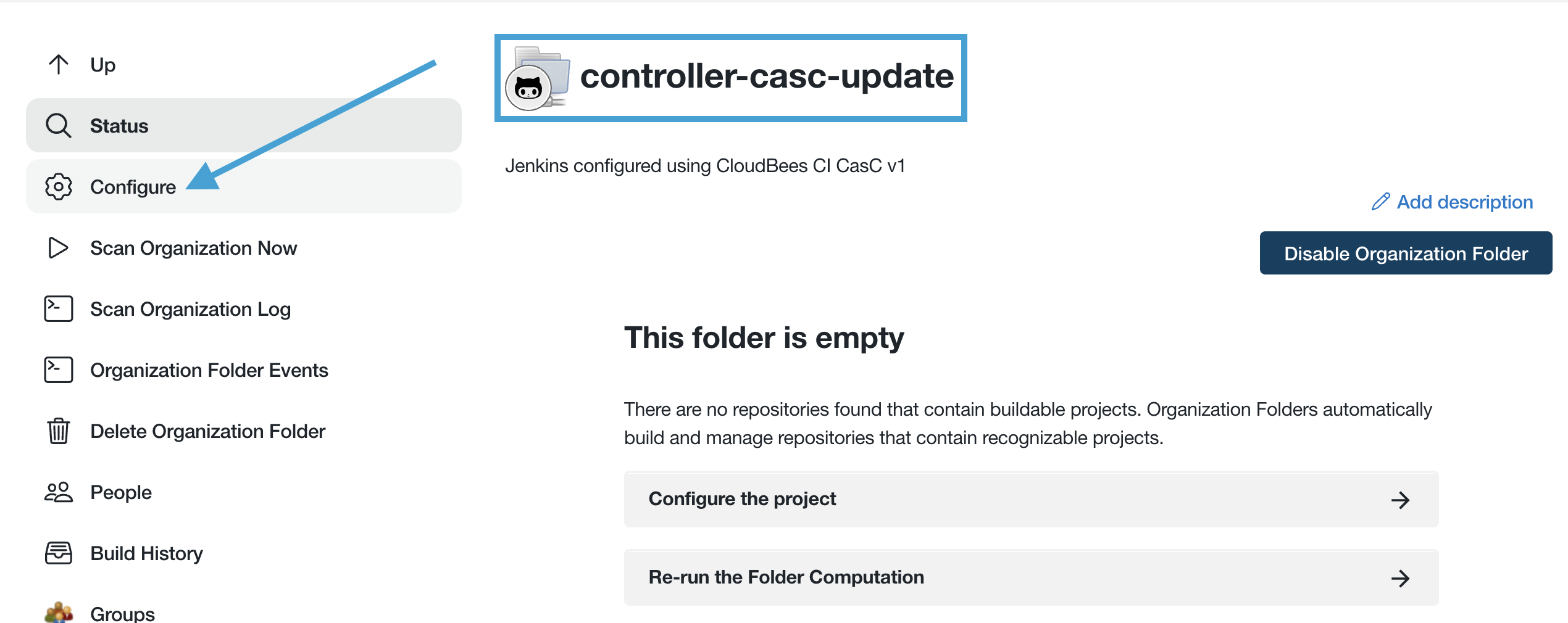
- Scroll down to the Project Recognizers section. Under Custom script, notice how the Marker file is configured.
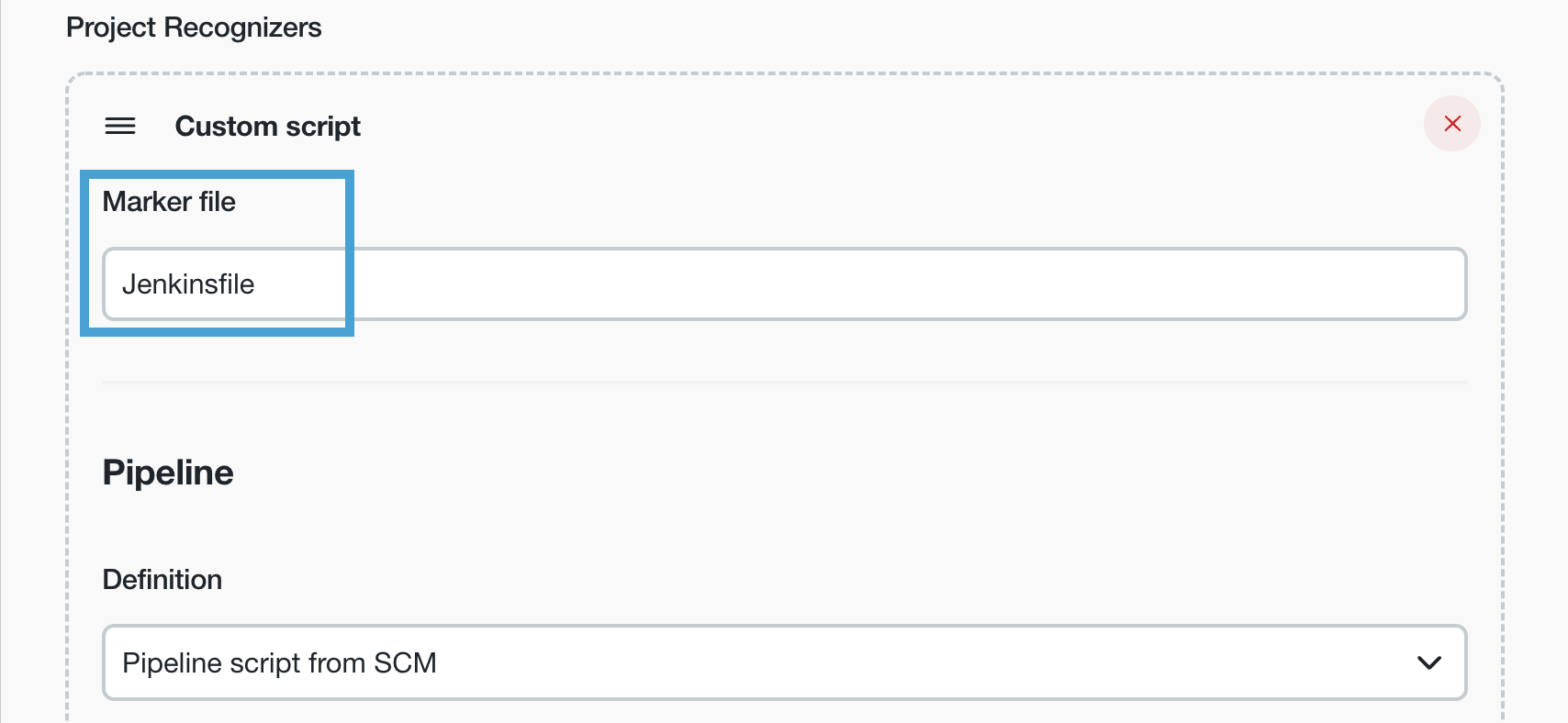
- With the default project recognizer, the file you specify (usually
Jenkinsfile) is used not only as the Pipeline script to run, but also as the marker file - that is, the file that indicates which repositories and branches should be processed by the SCM based Pipeline job. However, with the CloudBees custom script project recognizer for Mulitbranch and Org Folder Pipeline jobs, the marker file and the script file are separated, allowing you to specify an arbitrary file as the marker file and subsequently use an embedded Pipeline script or pull in a Pipeline file from a completely different source control repository. But in order for a GitHubbranchto be recognized, thebranchmust contain the marker file. - Navigate to the top level of you
ops-controllerrepository in your workshop GitHub Organization. Notice that there is no Jenkinsfile.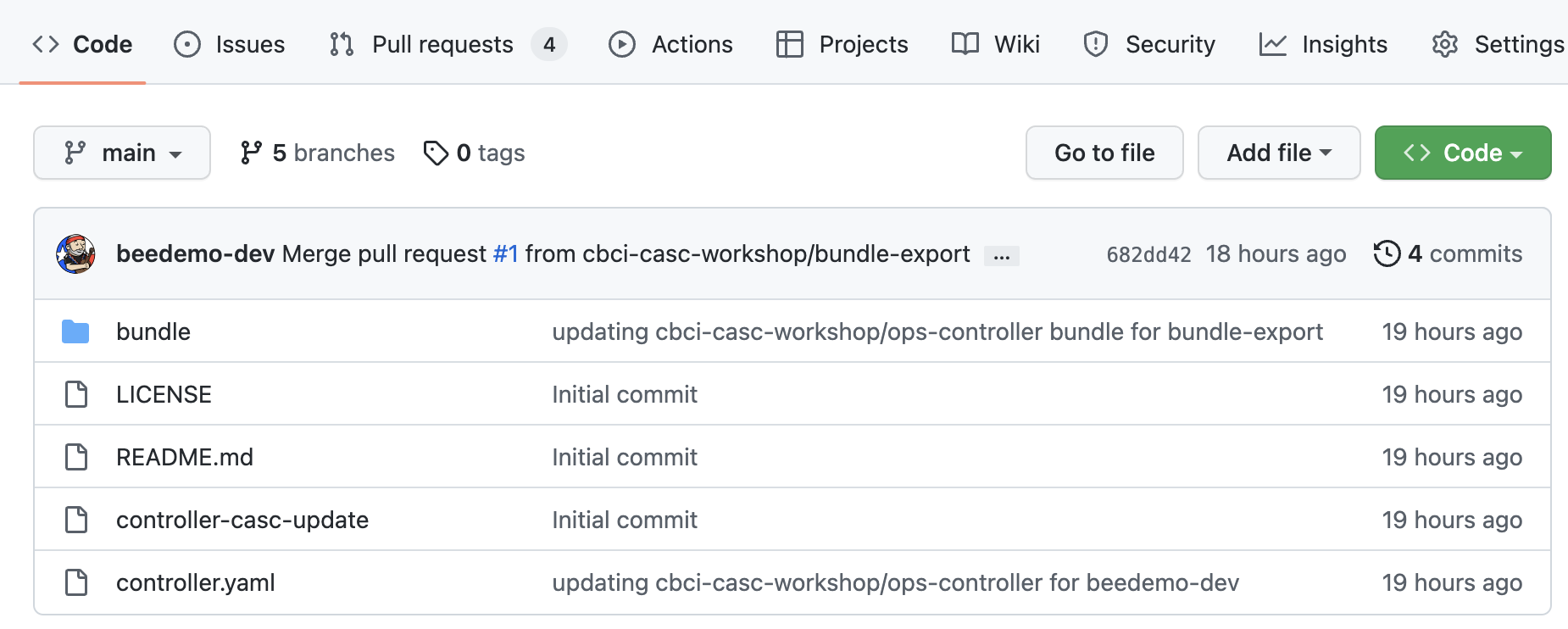
- Remember, the marker file can be any arbitrary file, and it doesn’t have to be the file with the pipeline script. We want this Organization Folder Pipeline job to support CasC automation for other repositories in your GitHub Organization. So we will use the
bundle/bundle.yamlfile as the marker file, so that anytime there is a repository with abundle/bundle.yamlfile in the GitHub Organization, it will automatically keep itsmainbranch in-sync with the CasC bundle for the target controller. But before we update the job on your controller to usebundle/bundle.yamlas the marker file, we have to update thebundle/items.yamlof the CasC bundle. Otherwise, the job on your controller would be updated to useJenkinsfilewhen the bundle gets updated - we need to update it in both places only this once, and must update the value in thebundle/items.yamlbefore the job runs for the first time. We have created a Pull Request with the necessary changes. - Click on the Pull requests link, then click on the Bundle Management pull request (it is #2) and then click on the Files changed tab to review the requested configuration changes.
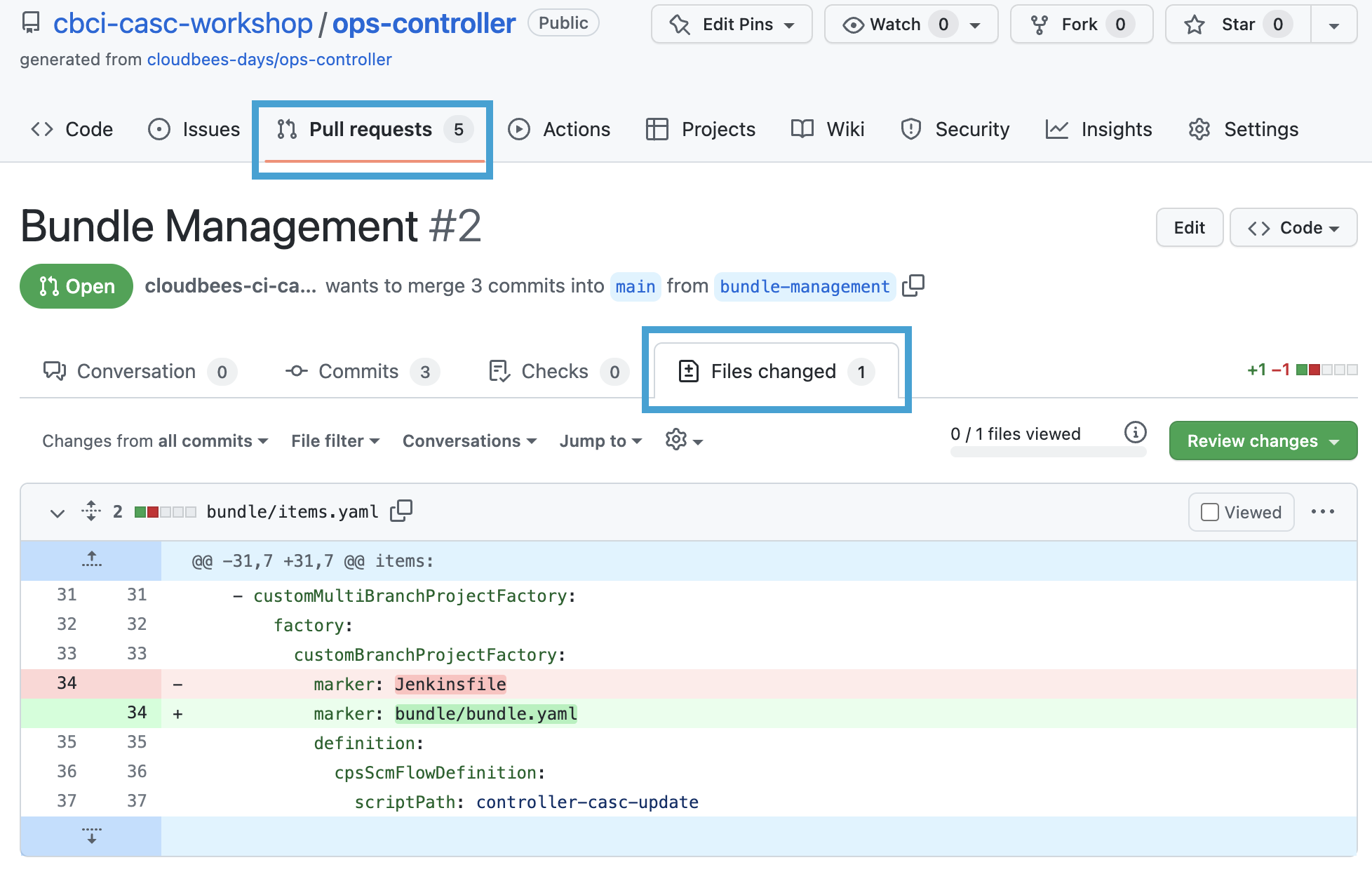
- Once you have finished reviewing the changed files, navigate back to the
controller-casc-updatejob on your Ops controller and update the Marker file tobundle/bundle.yaml, and the click the Save button.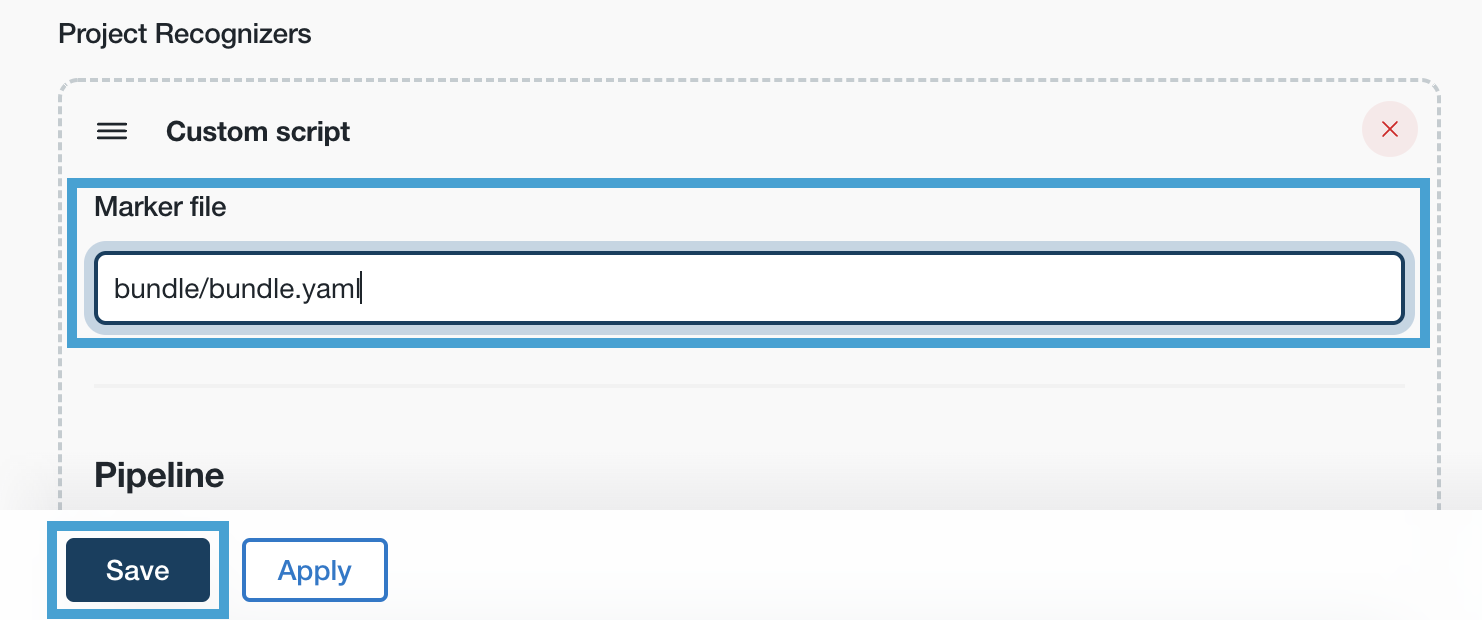
Normally Organization Folder and Multibranch Pipeline jobs are triggered when they are indexed, but we have configured the suppressFolderAutomaticTriggering property on the controller-casc-update job so it will only be triggered by webhook events and manually.
- Navigate back to the Bundle Management pull request in your
ops-controllerrepository, click on the Conversation tab of the Bundle Management pull request, scroll down and click the green Merge pull request button and then click the Confirm merge button. - Once again, navigate back to the
controller-casc-updatejob on your Ops controller, click on theops-controllerMultibranch pipeline project and then click on the pipeline job for themainbranch of yourops-controllerrepository.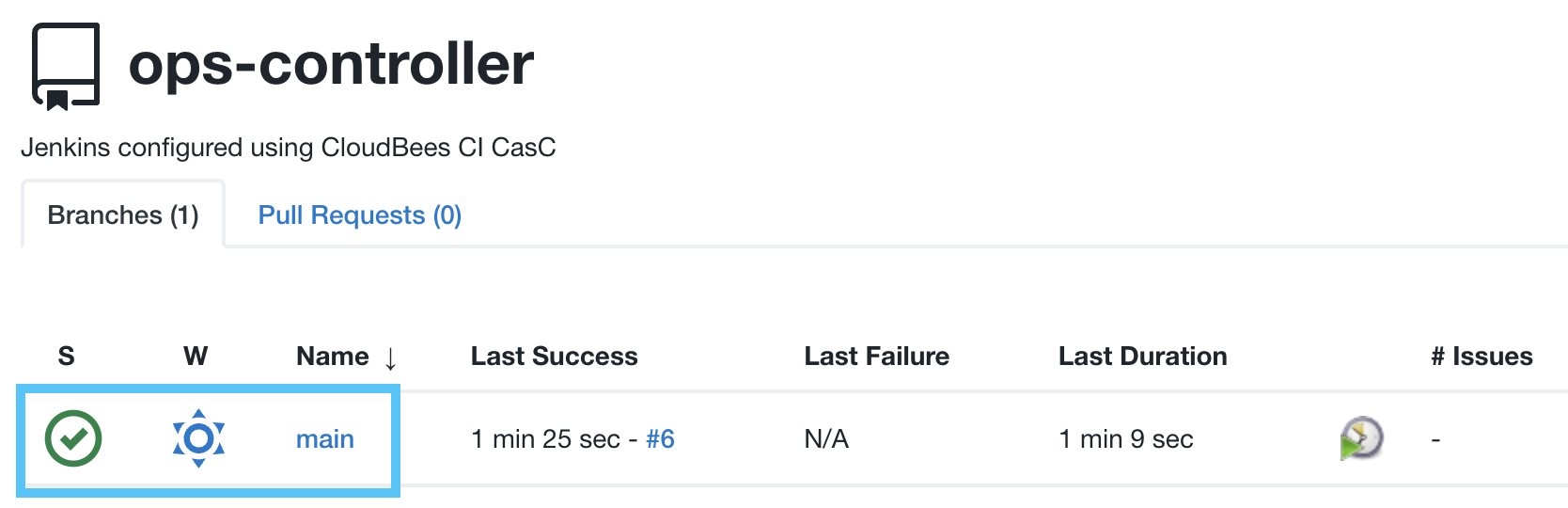
- Once the job completes you will see that the job fails with the following error:
Error from server (Forbidden): pods "cjoc-0" is forbidden: User "system:serviceaccount:controllers:jenkins" cannot get resource "pods" in API group "" in the namespace "cbci"
- The reason you get this error is because your controller has been provisioned to the
controllersnamespacewhich is a different Kubernetesnamespacethan Operations Center and no agentpodin thecontrollersnamespace will have the permissions to copy files withkubectl(a CLI tool for Kubernetes) to the Operations Center Kubernetespod. To fix this, you must update thecontroller-casc-updatepipeline script in yourops-controllerrepository to trigger a job (with the CloudBees CI Cross Team Collaboration feature) on another controller that does have permissions to usekubectlto copy updated bundle files to Operations Center.
Provisioning controllers and agents in a different Kubernetes namespace than Operations Center provides additional isolation and more security for Operations Center on Kubernetes. By default, when controllers are created in the same namespace as Operations Center and agents, they can provision an agent that can run the pod exec command against any other pod in the namespace - including the Operations Center’s pod.
- Navigate to the Bundle Update pull request Files changed tab on your
ops-controllerrepository in your workshop GitHub Organization and click on thecontroller-casc-updatefile, and note that we replaced the previousstepswith thepublishEventstep (along with thegitHubParseOriginUrlpipeline library utility step that will provide the GitHub repository the bundle is being updated from). ThepublishEventstep will send a notification to a message bus on Operations Center and result in the triggering of any job that is configured to listen for that event. The configuration for the job that it triggers is available here.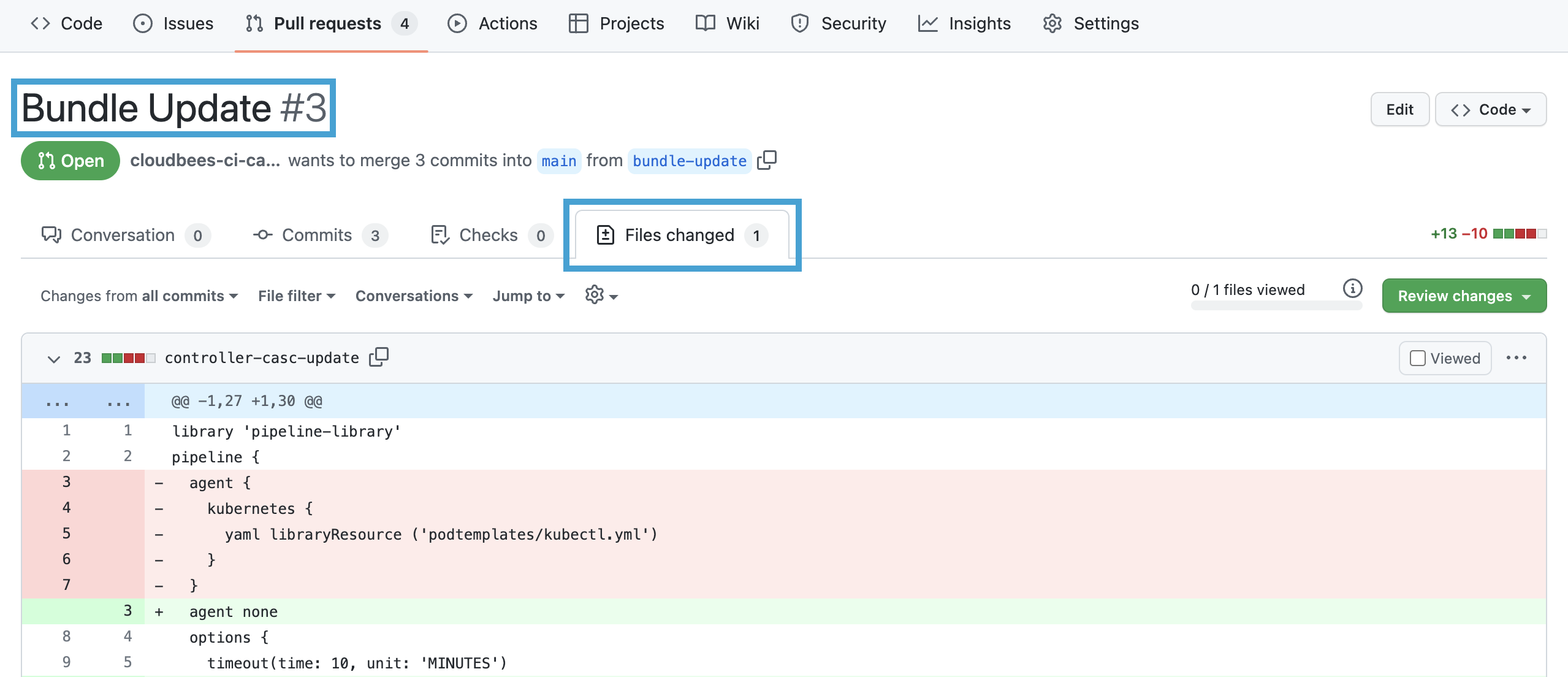
- Once you have finished reviewing the changes, click on the Conversation tab of the Bundle Export pull request, scroll down and click the green Merge pull request button and then click the Confirm merge button.
- Navigate back to your CloudBees CI managed controller and then navigate to the main branch job of your ops-controller Multi-branch Project in the controller-casc-update Organization Folder project. After the job successfully completes, navigate to the top-level of your managed controller.
- Click on the Manage Jenkins link in the left navigation menu and then click on the CloudBees Configuration as Code export and update configuration link.
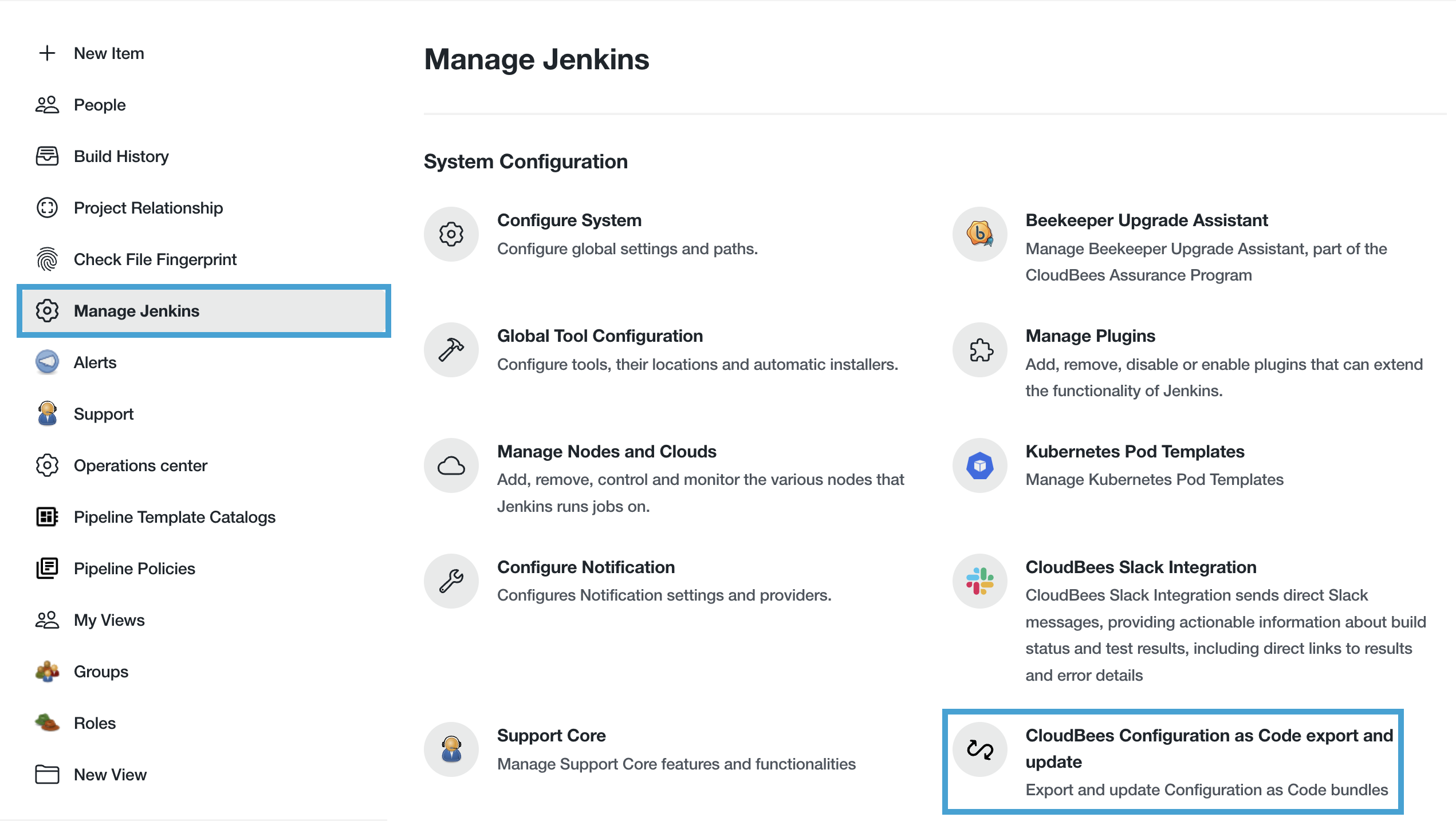
- On the next screen, click on the Bundle Update link and you should see that a new version of the configuration bundle is available. Before you click the Reload Configuration button, click on the See differences icon.
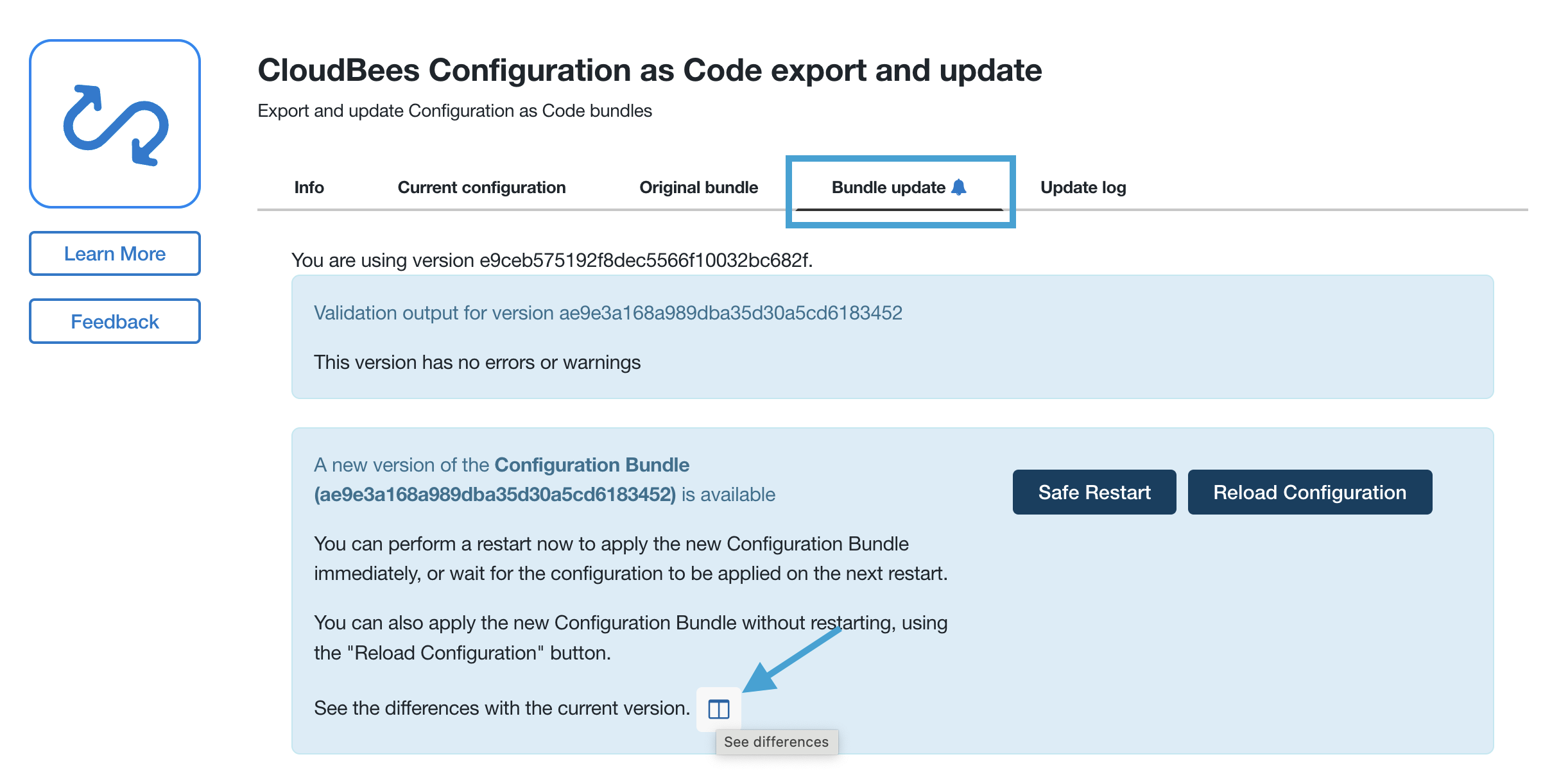
- The bundle difference visualization will show you the changes between the current and incoming bundle. This is especially useful if the user loading the new bundle in the UI wasn’t directly involved in updating the bundle files. Under Bundle descriptor you will see that we are adding the
catalogsection. Feel free to explore the rest of the changes and then click on the Back to Bundle update link.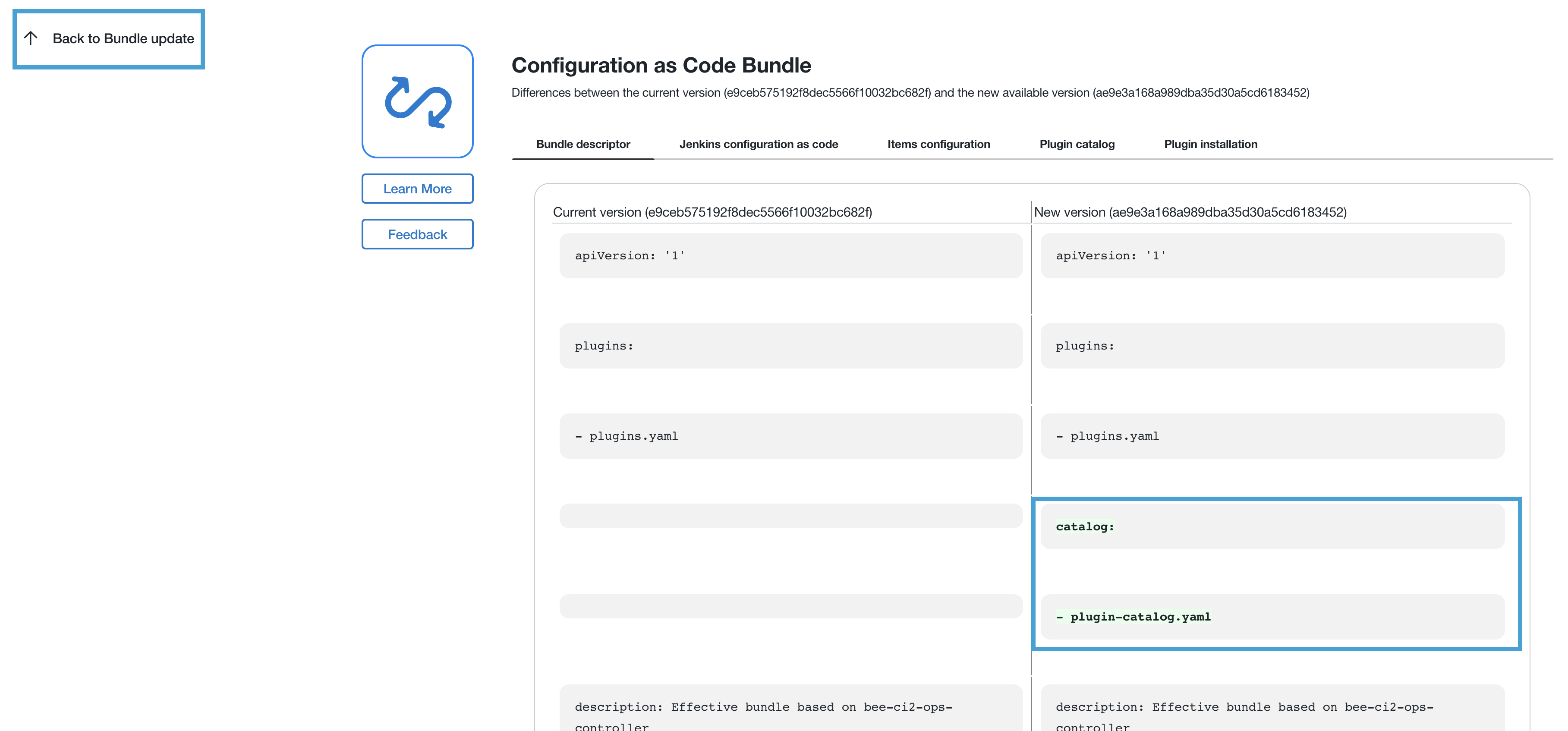
- Back on the Bundle update screen, click the Reload Configuration button and on the next screen click the Yes button to apply the updated configuration bundle.
If you don’t see the new version available then click the Check for Updates button. Also, once you click Yes it may take a few minutes for the bundle update to reload.
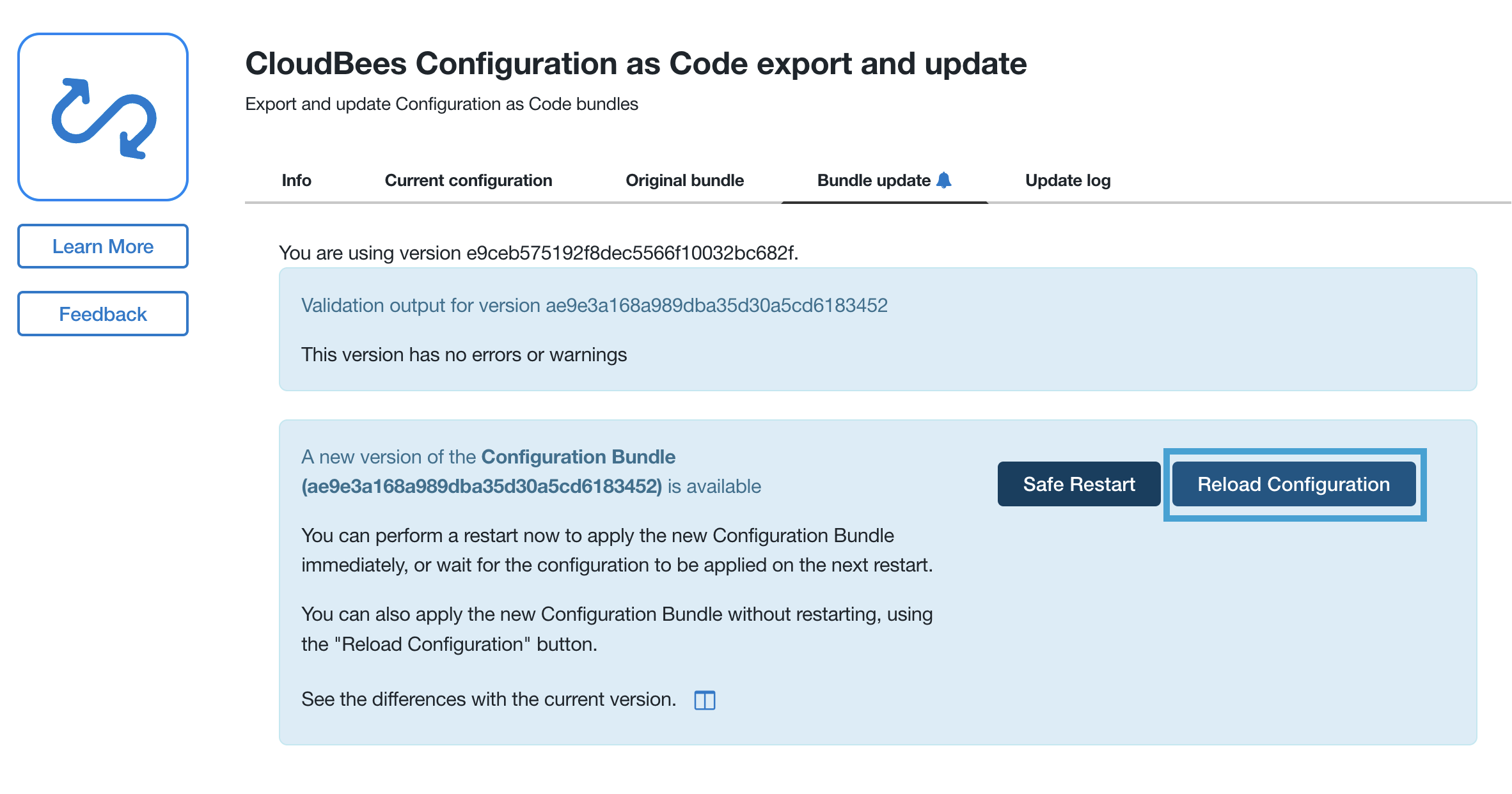 25. Navigate to the
25. Navigate to the controller-jobs folder and click on New Item in the left menu and note that the Freestyle job type is not available. 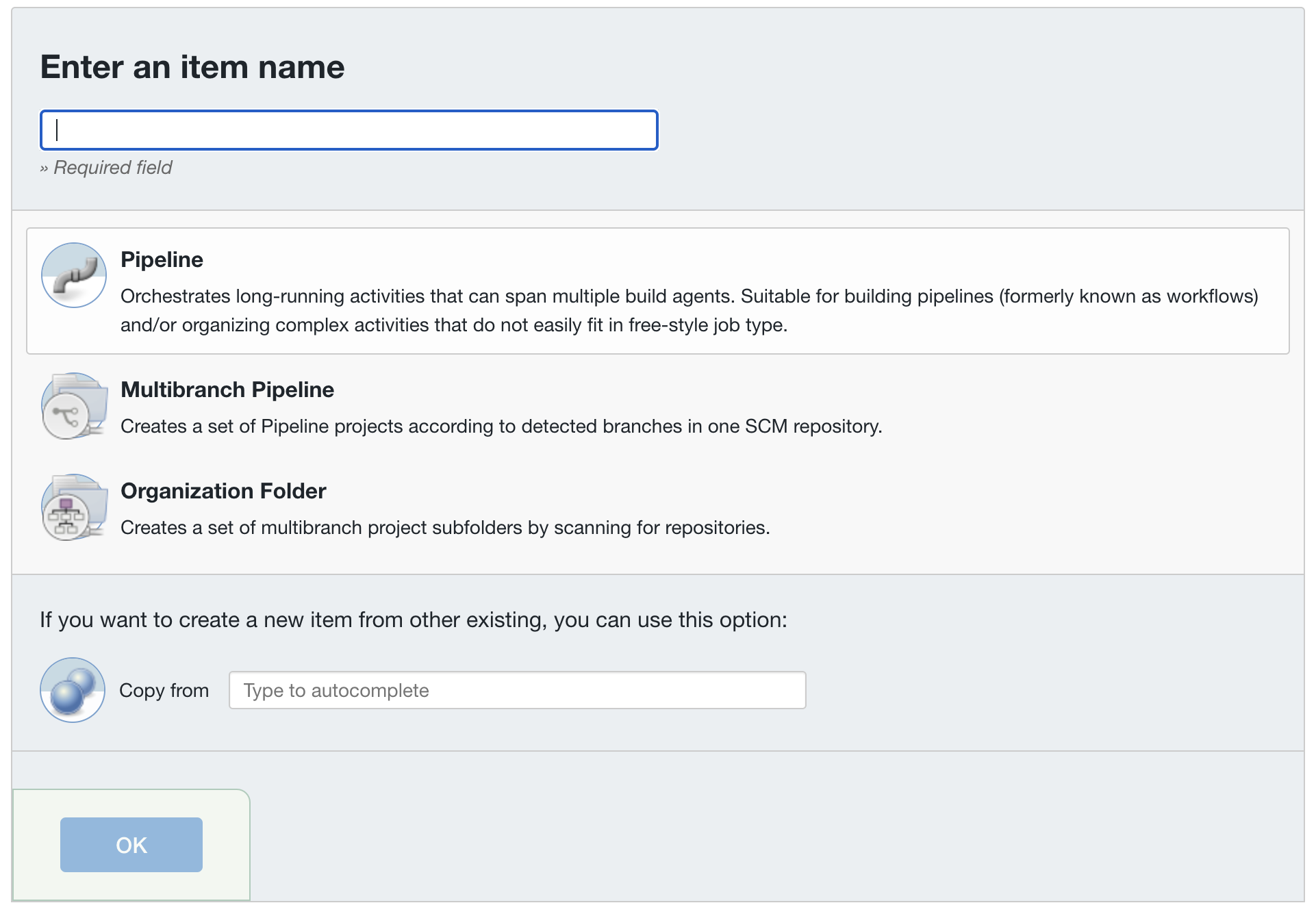
Auto-Updating with the CloudBees CI CasC HTTP API
Although we have enabled GitOps to automatically update your CasC bundle on Operations Center whenever there is a commit to the main branch of your ops-controller repository, checking for and applying the bundle updates on your controller is still a manual process via the controller UI. CloudBees CI CasC provides HTTP API endpoints (and a CLI) for managing CasC bundles, to include endpoints to check for controller bundle updates and reloading a controller bundle:
- GET
${JENKINS_URL}/casc-bundle-mgnt/check-bundle-update - POST
${JENKINS_URL}/casc-bundle-mgnt/reload-bundle
The pipeline snippet below is used by the bundle update job, triggered by your controller-casc-update ops-controller main branch job, to check for a bundle update and then reload the bundle for your controller:
stage('Auto Reload Bundle') {
when {
environment name: 'AUTO_RELOAD', value: "true"
}
steps {
echo "begin config bundle reload"
withCredentials([usernamePassword(credentialsId: 'admin-cli-token', usernameVariable: 'JENKINS_CLI_USR', passwordVariable: 'JENKINS_CLI_PSW')]) {
sh '''
curl --user $JENKINS_CLI_USR:$JENKINS_CLI_PSW -XGET http://${BUNDLE_ID}.controllers.svc.cluster.local/${BUNDLE_ID}/casc-bundle-mgnt/check-bundle-update
curl --user $JENKINS_CLI_USR:$JENKINS_CLI_PSW -XPOST http://${BUNDLE_ID}.controllers.svc.cluster.local/${BUNDLE_ID}/casc-bundle-mgnt/reload-bundle
'''
}
}
}
So, all you have to do to enable automatic reloading is update the value of the casc.auto_reload portion of the event payload to true:
- Navigate to your copy of the
ops-controllerrepository in your workshop GitHub Organization and open thecontroller-casc-updatepipeline script. - Click the pencil icon to open it in the GitHub file editor, then modify
'casc':{'auto_reload':'false'}to'casc':{'auto_reload':'true'}. Next, scroll to the bottom to reach the “Propose changes” section. Create a new branch called “auto-reload” or similar. On the next screen leave a relevant comment in the present tense and then click “Create pull request”. Then merge your changes. The complete updated contents should match the following:
library 'pipeline-library'
pipeline {
agent none
options {
timeout(time: 10, unit: 'MINUTES')
skipDefaultCheckout()
}
stages {
stage('Update Config Bundle') {
agent { label 'default' }
when {
beforeAgent true
branch 'main'
not { triggeredBy 'UserIdCause' }
}
environment { CASC_UPDATE_SECRET = credentials('casc-update-secret') }
steps {
gitHubParseOriginUrl()
publishEvent event:jsonEvent("""
{
'controller':{'name':'${env.GITHUB_ORG}-${GITHUB_REPO}','action':'casc_bundle_update','bundle_id':'${env.GITHUB_ORG}-${GITHUB_REPO}'},
'github':{'organization':'${env.GITHUB_ORG}','repository':'${GITHUB_REPO}'},
'secret':'${CASC_UPDATE_SECRET}',
'casc':{'auto_reload':'true'}
}
"""), verbose: true
}
}
}
}
- Now, the next time you update any of the bundle files on the
mainbranch of yourops-controllerrepository, the changes will be automatically applied to your controller.